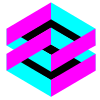Hardware and Operating System
OTF Studio operates at:
-
Windows 11 (on processors with Intel and ARM architectures).
-
Apple macOS (including new M1-M4 ARM-based CPU)
-
Linux-based OS (tested at Ubuntu 24.04.1 LTS)
-
Windows 10 is still supported (on processors with Intel architecture). Please note: https://www.microsoft.com/en-us/windows/end-of-support
MacOS
-
Option 1. Install Parallels Desktop for macOS ( https://www.parallels.com) and Windows 11 on your Mac computer. You will need to purchase licenses for these products. After this adjustment, OTF Studio can be smoothly and transparently used on your Mac.
-
Option 2. Install Crossover (https://www.codeweavers.com/crossover) for macOS; in this case, a Windows installation is not required. Nevertheless, you still need to purchase a license for Crossover, which is quite affordable.
-
Option 3. Install Wine for macOS (https://www.winehq.org/about). It is a free and open-source project; however, manual configurations are required on your Mac.
Ubuntu
-
Option 1. Install Crossover (https://www.codeweavers.com/crossover) for Linux. You need to purchase a license for Crossover, which is quite affordable.
-
Option 2. Install Wine for Linux (https://www.winehq.org/about). It is a free and open-source project.